

Thank you again for your order of Fix My Knee Pain.
If you should have any questions or concerns please email me personally at: sales@criticalbench.com
Please note that your bank statement will show a charge by “CLICKBANK”
To access your eBook also known as an electronic pdf files you will need Adobe Reader. If you do not have this software you can download it for free from the following web page: http://www.get.adobe.com/reader/
You can view the videos on this web page or download to your computer or portable device for future reference.
Get back to training hard,
Mike Westerdal
CriticalBench.com
Rick Kaselj, MS
ExerciseforInjuries.com
NOTE: This web page will not always be available and may change. PRINT this page as well.
To save the eBooks to your hard drive simply click on the right mouse button over the download link and select “save target” as.
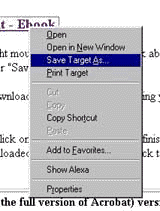
Once you select “save target as” or “save link as” a download screen will come up asking you where you want to save the file to on your computer. Make sure you keep track of where you save the files so that you can find them later. Please be patient as some of these files are really nice quality and take a few moments to finish downloading.
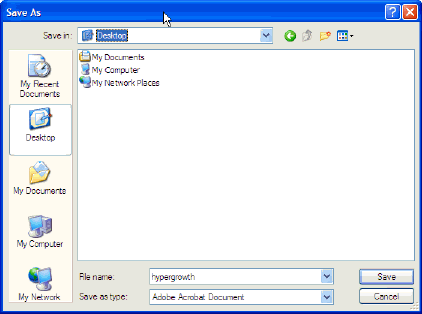
Here’s How To Download Your Videos. When you visit the link above you’ll be taken to a new page. To download all the videos click the blue Project Actions menu in the top right. Next you can click export all media for a zip file containing all the original files.
If you would like to save individual files or get more options for file formats start the same way by clicking the link above. Next click the title of the component you want to download. Using the same blue menu called “Project Actions” click Download. You’ll be given 6 different file format options including mp4 and iphone formats.
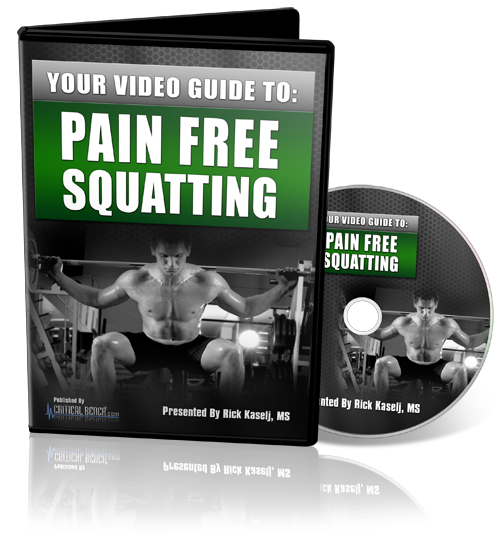
![]()
ClickBank is the retailer of this product. CLICKBANK® is a registered trademark of Click Sales, Inc., a Delaware corporation located at 917 S. Lusk Street, Suite 200, Boise Idaho, 83706, USA and used by permission. ClickBank’s role as retailer does not constitute an endorsement, approval or review of this product or any claim, statement or opinion used in promotion of this product.